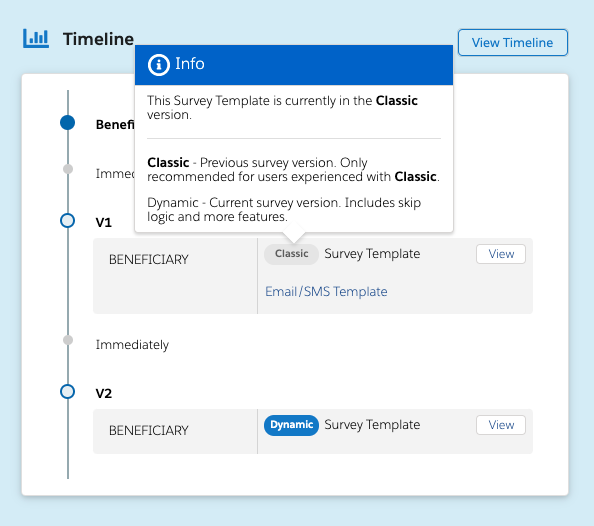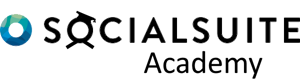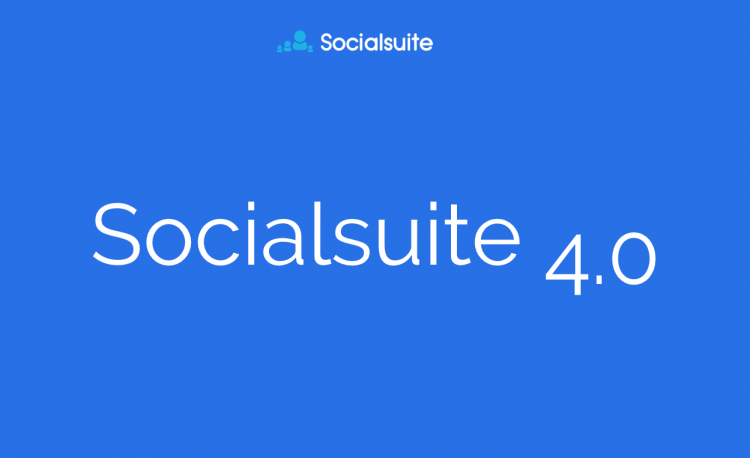We’re excited to announce Socialsuite 4.0 with a raft of new changes to help your organization in its journey.
While a majority of the updates in 4.0 are running in the background, making Socialsuite faster and more reliable, we are laying the groundwork for a simpler and streamlined version of Socialsuite. Along with some interface changes, there are new features that we are proud to showcase.
Terminology Changes
After conducting some extensive research, we’ve found some of the language used in Socialsuite needed to be updated.
From now on,
“Socialsuite Tools” will now be known as Templates.
“Data Collection Plans” will now be known as Measurement Projects.
“Survey Templates” will now be known as Survey layouts.
New Features
Survey Reminder Emails
Sometimes improving submission rates can be challenging. Our new Survey Reminder Emails feature allows your organization to send an email specifically designed to remind your beneficiaries that they need to complete an evaluation.
All you need to do is when setting up your Measurement Project’s Survey delivery configuration, select how many days after the original evaluation you want to send the reminder email and then select the email template you wish to send.
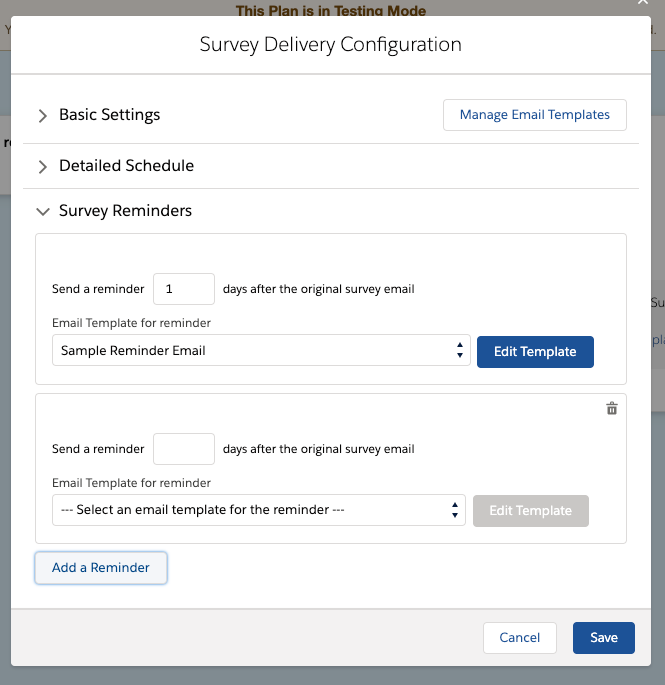
Testing Mode & Test Beneficiaries
Testing mode helps avoid those “Oh no!” moments. Testing Mode helps create a safe environment where you can create test cohorts and utilize the new feature “Create Test Beneficiary” where you’ll be able to see how your Measurement Project operates against a test beneficiary.
With Testing mode and the new test beneficiary features, it’s much easier to make sure everything is in tip-top shape before you enroll beneficiaries for the real evaluation.
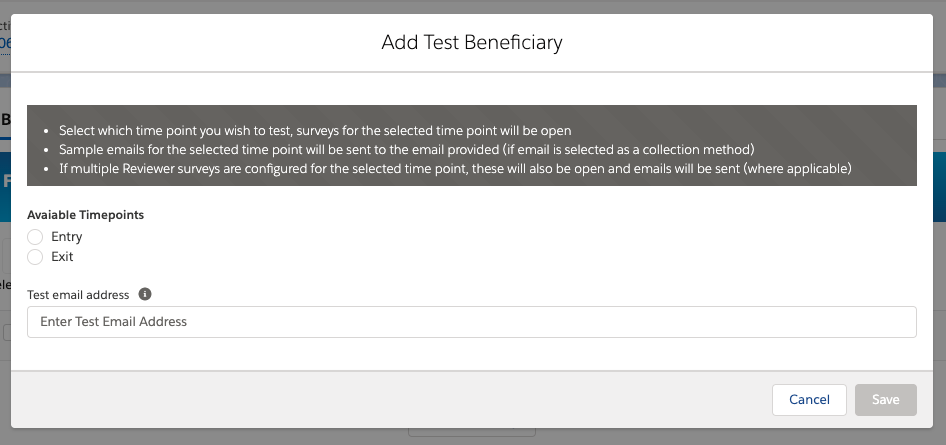
Add Multiple Beneficiaries into a Cohort
Now you can quickly add multiple beneficiaries directly into your active cohort, from within your cohort page!
You can quickly copy and paste contact data from a spreadsheet and add up to 100 contacts to be enrolled as beneficiaries into your active cohort to help speed up enrollment.
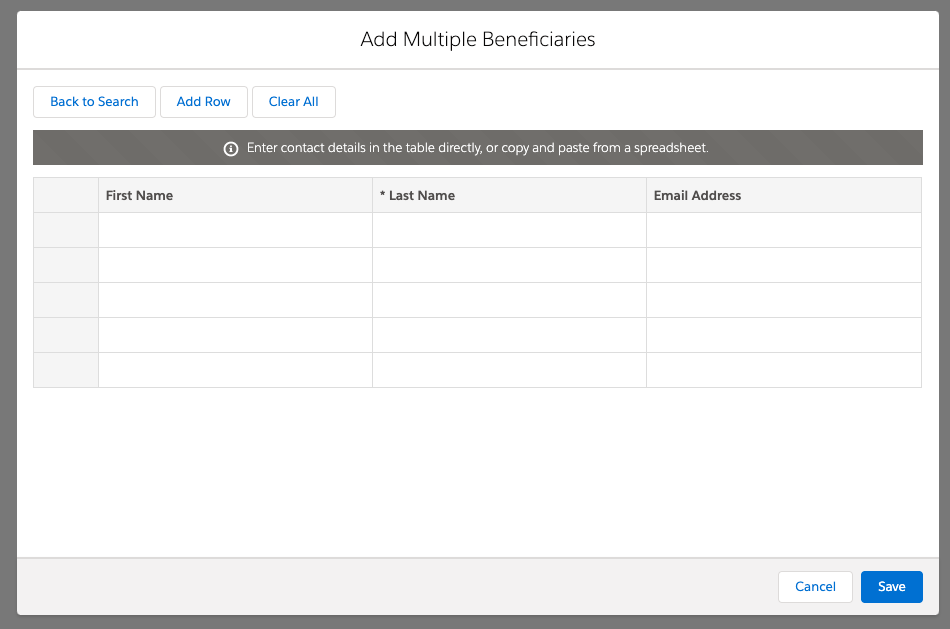
Skip Logic
Socialsuite has updated our survey collection abilities by allowing for Skip Logic. Skip logic allows Socialsuite users to create conditional-based answers that effectively allow users to create a path of questions based on beneficiary responses.
If the beneficiary selects one response to a question, the subsequent question will be based on their answer, much like a question tree!
Dynamic Survey Layouts
We’ve made improvements to the capabilities of your surveys to better work with mobile devices and improve the interface. We have kept the surveys you have set up and designed the same but you now have the option to update to “Dynamic Surveys” which provides you more visual options. All new Measurement Projects will default to Dynamic survey layouts.