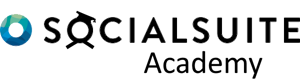- Select your user avatar from the top right-hand corner of the screen
2. Select Settings
3. Select ‘Grant Account Login Access’ from settings menu.
4. Select ‘Access duration’ from under the ‘Socialsuite Support’ Set the required duration for access and then select Save