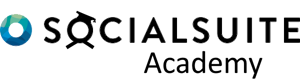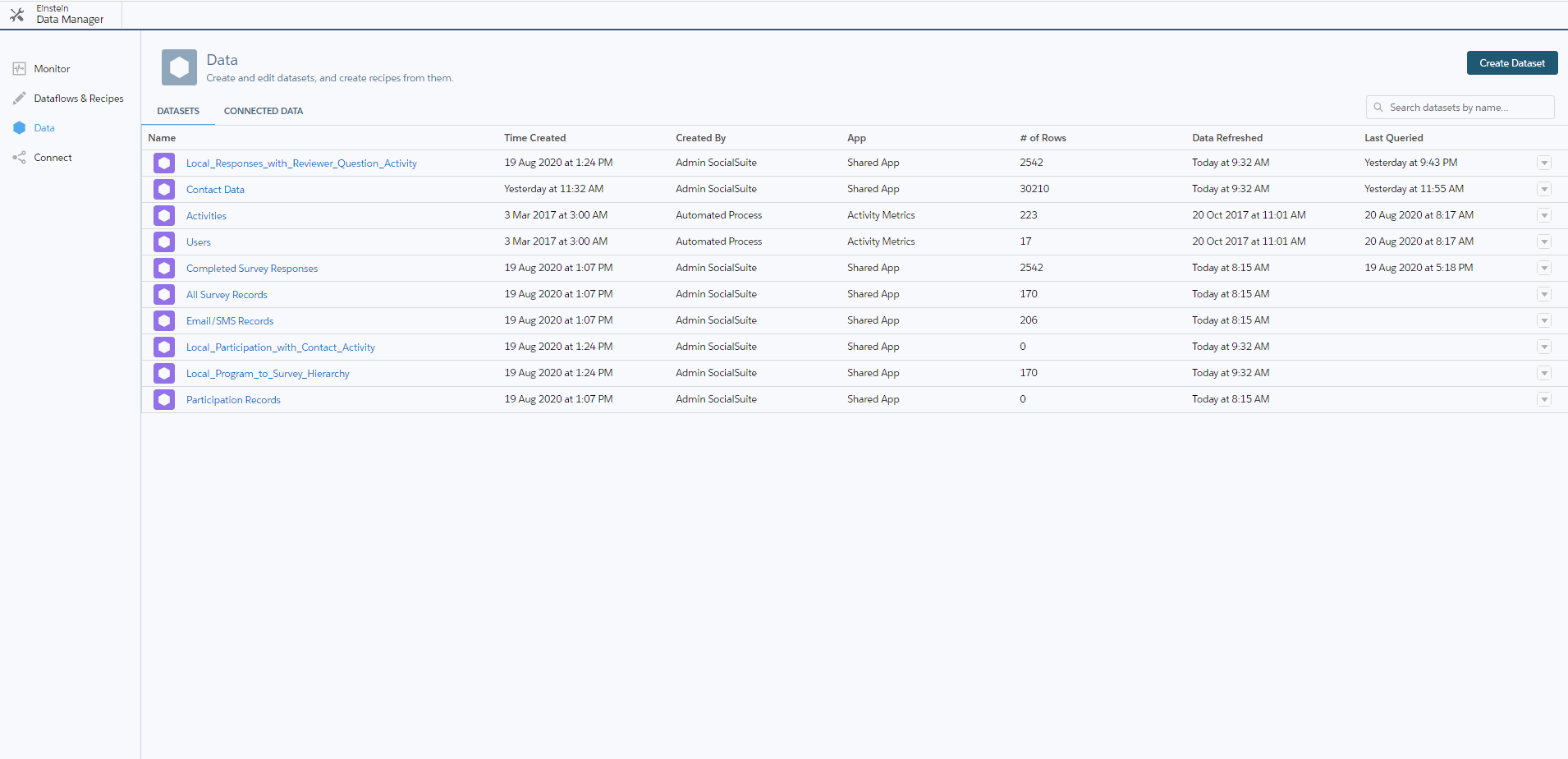Within each dataset you are able to define a setup of colours used for specific values. An example would be if you used a consistant set of Outcomes that you wanted to represent in the same colour on a graph. Another example could be the use of colours to highlight a likert scale you are using within your Question answers.
To update the colours you will need to navigate to the ‘Data Manager’ option within Analytics studio. Select the Edit on the dataset that contains your referenced field, then Explore. Select the dropdown next to the Dataset name to show the Fields panel.