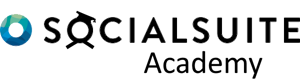What happens when you Publish a Library Template Once you publish a library template you are finalising it, you are …
✅ Set the Survey Layout within a Library Template
To set up a Survey Layout in a Library Template, you first need to have created your Libary Template and imported your Questions or …
👨💻️ Using HTML within Survey Layouts
HTML can be used within Survey Layouts to control It can be used within the Survey Header component (Component Title), the survey footer component (card …
🔗 How to find the Survey link for emails
Socialsuite Survey Links The Survey Link is the Hyperlink that connects the survey recipient (eg. Beneficiary) with the Socialsuite survey. …
📝 Using Registration Pages
Registration pages are a great option around data collection when you do not know ahead of time who your survey recipients …
📱 Using the Socialsuite Mobile App
Downloading the Mobile App The Socialsuite mobile app is available both on the Apple App Store or the google play …
📱 Syncing the Mobile App
The initial sync can take anywhere from 1 minute to 10 minutes depending on the amount of data to download. …
📖 Socialsuite Glossary
Beneficiary: The end person receiving the benefits of a program Cohort: A group of beneficiaries taking part in a program …
🔑 Logging in to Socialsuite
Socialsuite is an application within the Salesforce platfrom. To log in to Socialsuite: A verification code will be sent to you email …
📁 Export Socialsuite Data
Extract Raw Data from Socialsuite/Salesforce Note: This task can only be performed by the “Owner” users (System Administrator) The extracted …