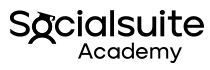Socialsuite Template Library
To understand the information on this page, you need to know what a Template is.
What is the Socialsuite Template Library?
The Socialsuite Template Library is a place that stores all the Template which include Outcomes, Indicators, Questions and survey layouts.
It does not store all of your Outcomes, only the Outcomes you have set up in a Template or turned into a Template.
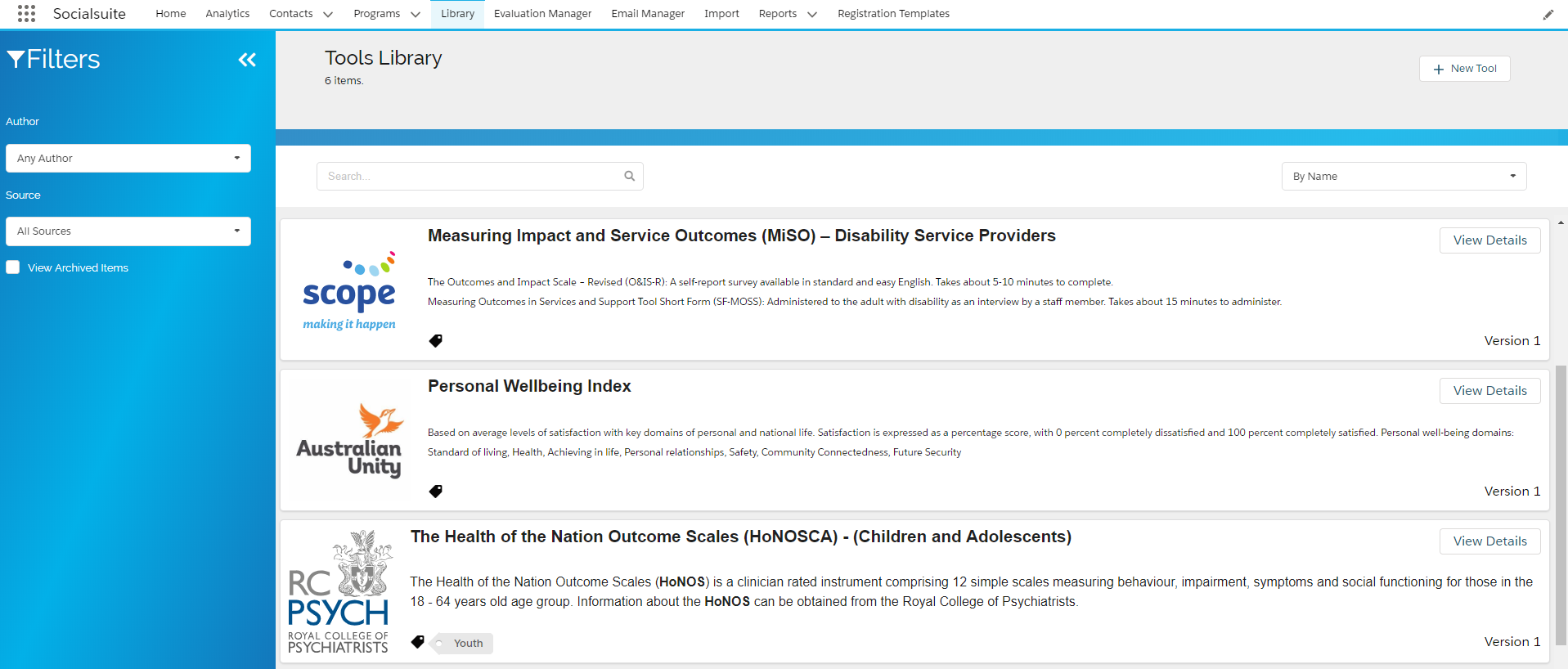
How to access the Template Library
Click the Library tab to access the Tools Library.
How to view Template’s in the Library
There are three ways to view Tools in the Library page:
- Search for a Template
- Arrange Template
- Filter Template
Search for a Template
To find a specific Template, type keywords into the search bar.
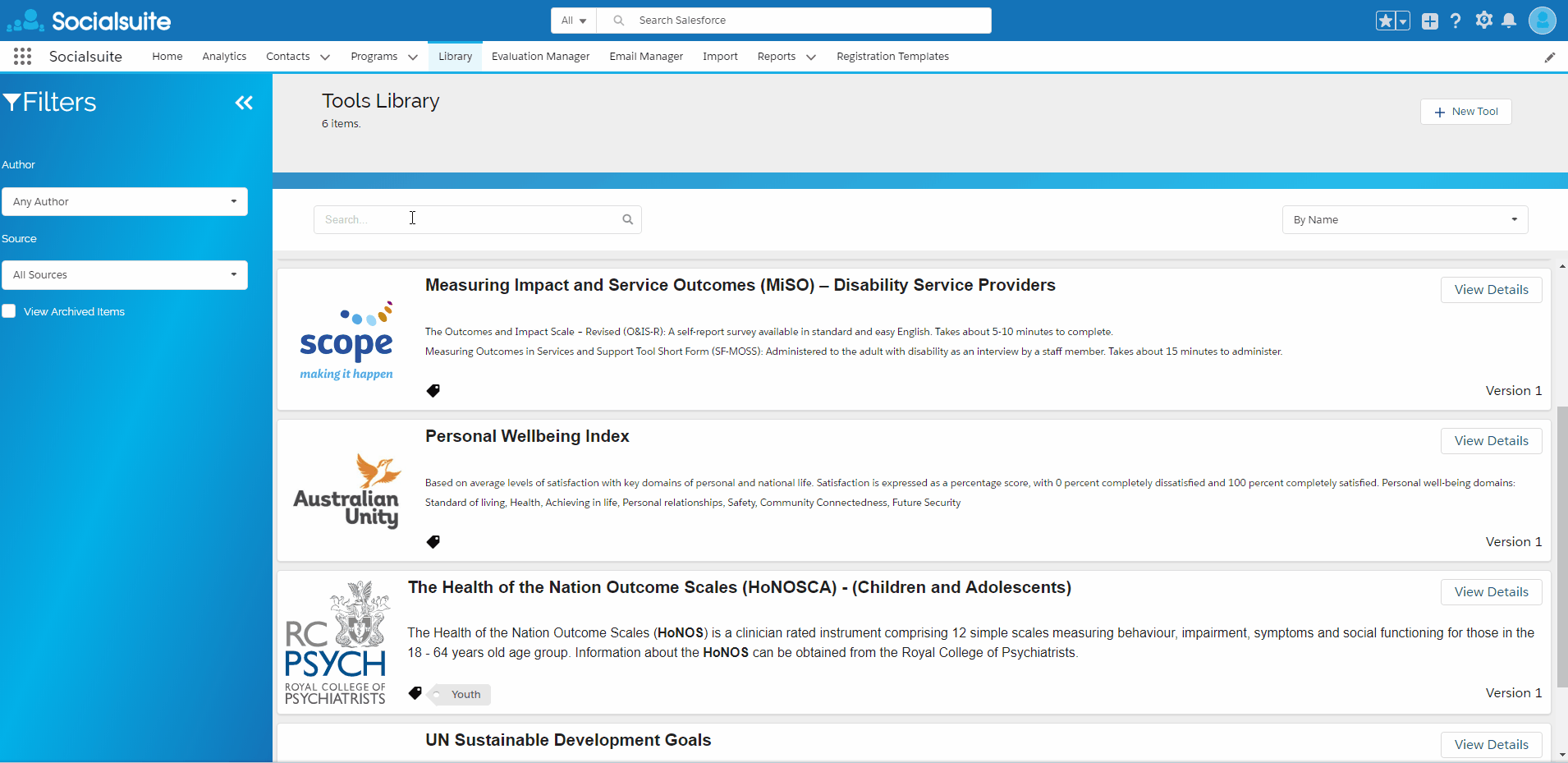
Arrange Template’s
Click the drop-down button to view all your Template in a particular order:
- Name: The Library page will list Template in alphabetical order (A-Z)
- Recently Modified:
- The Template’s you have modified most recently will be at the top of the Library page
- The Template’s you have modified least recently will be at the bottom of the Library page
- Version Number:
- The Template’s you have made more revisions to will be at the top of the Library page
- The Template’s you have made fewer revisions to will be at the bottom of the Library page
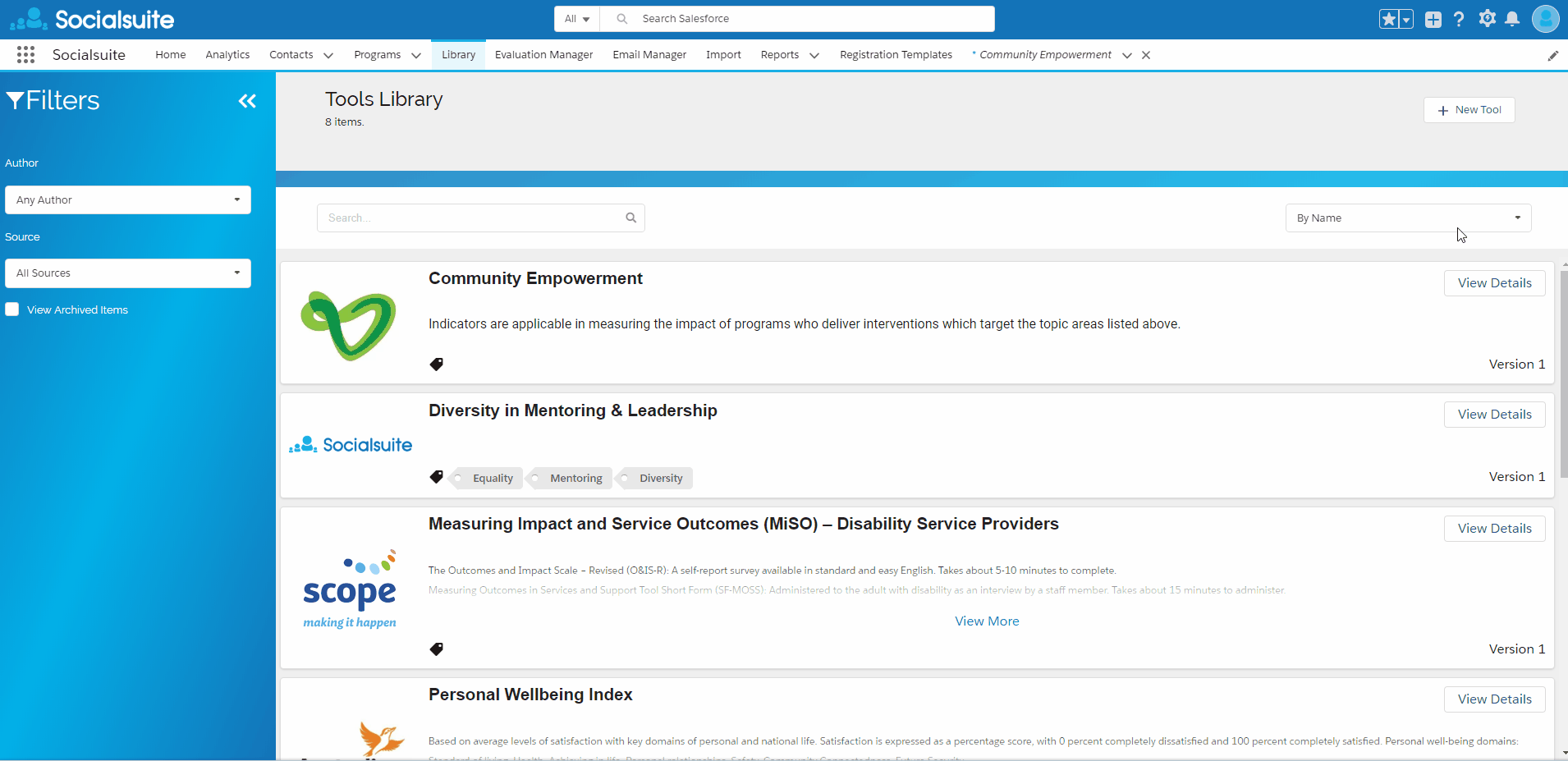
Filter Template’s
Click the drop-down buttons to filter Template by Author. The Library page will show only Template that have been created by that Author.
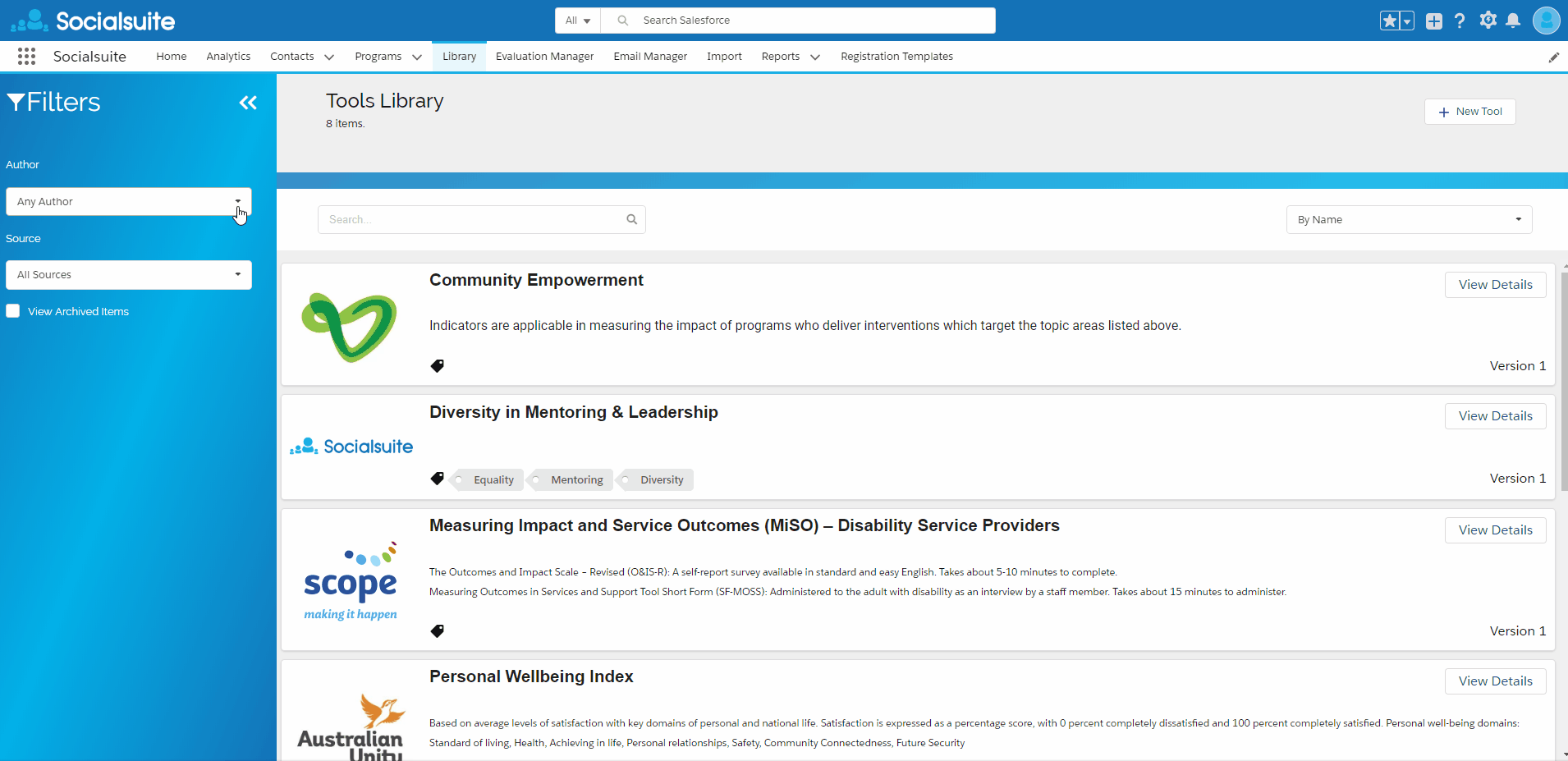
What can I do in the Library?
In the Library, you can: