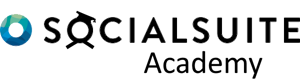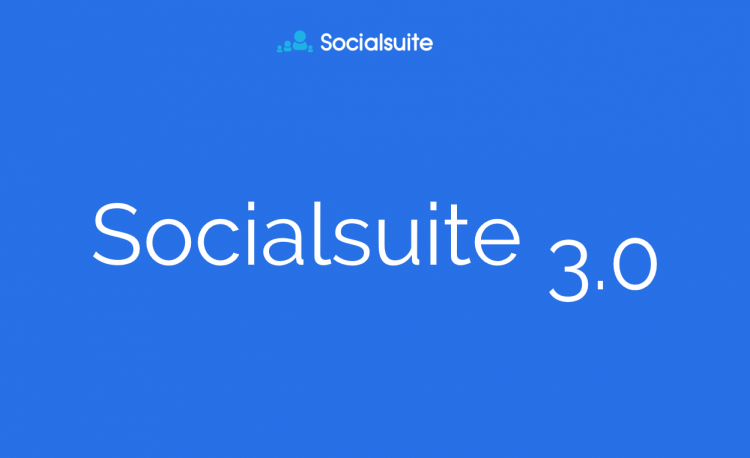Highlights
- New Library Element
- New Data Collection Plan Builder
- Redesigned Cohort page
- Redesigned Contact page
FAQs
Do I have to use the Library to create Outcomes?
No, but if you want to reuse Outcomes across Programs and Activities, you now need to create a Tool in the Library.
Why use Tools to reuse Outcomes?
In the past, if you change an Outcome, you could unintentionally change all Data Collection Plans that use that Outcome. Using Tools enables you to distinguish between reused Outcomes and Activity-specific Outcomes.
Why do I get a pop-up warning when I try to change my data collection plan?
The alert informs you about how the change will affect the data you have already collected and alternative actions you can take.
What are the differences between 2.9 and 3.0?
Click here to see the differences matrix.
Feature Overview
Library
The Library is a new Socialsuite feature.
It enables you to store Tools and use them across Programs, Activities, and Data Collection Plans.
In future, you may be able to:
- Store and use other Library items e.g. dashboard templates
Tools
Tools are reusable sets of:
- Outcomes, Indicators, Questions, and Answers
- Survey Templates
You can:
- Create your own Tools
- Turn Outcomes from a Data Collection Plan into a Tool
- Categorise Tools
- Revise Tools
- Track changes to Tools
Actions
If you use a Tool in a Data Collection Plan, you must publish the Tool before you can publish the Data Collection Plan.
If you revise a published Tool:
- A new version of the Tool will be created
- Data collected using the old version of the Tool will not be affected when you edit the new version of the Tool.
Archive a Tool if:
- You don’t need it any more
- You would like to store it separately from other Tools
- You don’t want it to be available when setting up Data Collection Plans in future

Data collection plan builder
The Data collection plan builder takes you through a step by step process to setup your activities Data collection plan
See how to use the Data collection plan Builder here
Contact page
A person’s Contact page shows:
- The Programs, Activities, and Cohorts the person is enrolled in as a Beneficiary
- The Beneficiary’s:
- Data Collection Start Date
- Status
- Surveys
- Attendance Records
- Reviewers and Reviewer Surveys
- Alerts if there are errors in the data collection schedule
What you can do using the Contact page:
- Edit the Beneficiary’s Data Collection Start Date (only if they are enrolled in an Individual Activity and have not started their first Survey)
- Change the Beneficiary’s Status
- Manage Beneficiary and Reviewer Surveys
Click here to see how to manage Surveys within the Contact pag
Cohort page
New features on the Cohort page enable you to:
- Select multiple Beneficiaries and take bulk actions e.g. mark attendance or deactivate multiple Beneficiaries in one go.
- See which Reviewers are assigned to which Beneficiaries
- Assign Reviewers to Beneficiaries
- View the Survey schedule for each Beneficiary/Reviewer