Highlights
- Simplification of the Evaluation Plan
- Surveys are now managed with a Survey object rather than by individual responses.
- Surveys are now controlled with Due Date and Status Only.
- Simplified status’ on Activities
- Location status, enabling Locations to be visible or invisible within the Mobile App.
- Beneficiary Status enables individuals to be paused during data collection.
- Survey naming has been improved to give context to the stage.
FAQ
How do I bulk add people to a location?
You can do this by selecting the contacts you want to add from a list of contacts and clicking the Add To Program button.
How do I delete or change the status of a beneficiary?
You can do this by opening the beneficiary record and clicking Delete, or toggling the Status (see below)
How do I bulk change when a survey will be due?
If you open the Surveys in a list view, you will be able to edit the Start/End Date fields, and this will update when the survey is due
Details
Socialsuite 2.8 comes with a slew of improvements around flexibility and stability. Evaluation plan creation has been greatly simplified, and the ability to manage what surveys are open when has been vastly improved.
In previous versions of Socialsuite, Response record status and dates were a key part of managing data collection, and tools like Program Ops were necessary to manage changes to the status of surveys and beneficiaries. From 2.8 onwards, the Survey will now be the main point of interaction, and contains a very simple structure.
Each survey has a status:
- Future: The survey will become open in the future
- Open: The survey is now available to be completed
- Closed: The survey is no longer available to be completed
If someone is not able to open a survey, check the status is Open. If you don’t want someone to be able to complete a survey, simply set the status to be Closed.
Each survey will also have it’s own Due Date and Expiry Date. The Due Date is the date the survey will become Open, and the Expiry Date is the date the survey will be Closed. You still have the option to allow someone to revisit a survey after they have submitted it (although for privacy they won’t be able to view/modify any previously entered responses). You are able to change any these fields whenever you like, so if you want to complete a survey that was originally meant to be completed in the future, simply change the Due Date and Status, and it will now be open.


We have also simplified the evaluation plan interface, making it easier to understand when a survey will be available to complete. The Survey Point Stage Name will now be calculated automatically for you, instead of having to be manually entered. Several conflicting fields have been removed, such as Allow Move, Pass Percentage, Expire Questions, Start Sessions, and Indefinitely Recurring Surveys. If you have existing evaluation plans relying on this functionality Socialsuite will be in touch with you before the migration to show alternate ways to achieve the same effects
We have added a Days Active fields, which allows you to specify how long a survey will remain active for. If you don’t set this then you must select ‘Active Forever’ which will result in the survey never expiring.

When you add someone to a Location all of their surveys will be created straight away, allowing you to individualise when someone will be able to complete them. The move to focus on Surveys has meant we’ve been able to deprecate some existing functionality, most notably the Program Ops page. Please visit the documentation for Program Ops replacement functionality.
___
The Beneficiary Status now provides a way to quickly stop or pause someone in the middle of an Activity. Doing so will close any open or future surveys, cancel any emails, and stop them from appearing in Socialsuite mobile app, or in tools like the Participation Tool. If you wish to reactivate a beneficiary, you will be given to option to either leave the surveys at their original dates, or to move them forward based on how long the Beneficiary was inactive.

Beneficiary Record Page

Deactivation of beneficiary will disable all their surveys

Reactivation of beneficiary allows the survey dates to be moved forward by the length of time the person was inactive for
Resolved issues
- Issues around recurring Survey points and triggering of new surveys has now been fixed.
- Deep delete exposed on the Beneficairy record.
- Surveys and participation now displays surveys rather than reviewers.
- Survey Template Validation.
Replacements/ Redundancies
- Program Ops has been made redundant, the Surveys tab now enables management of surveys and survey stages
- Days Active have been moved from Activities to individual Survey points
- Survey Point Fields – Pass Percentage, Start Sessions, Allow move have been removed.
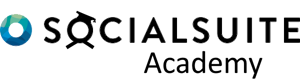

Getting into 92gologin is super easy and the games are decent. No complaints here! You can login via 92gologin.