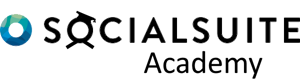Socialsuite is an application within the Salesforce platfrom.
To log in to Socialsuite:
- Enter the URL: https://login.salesforce.com/
- Enter your Socialsuite Username and Password.
- Click Log In.
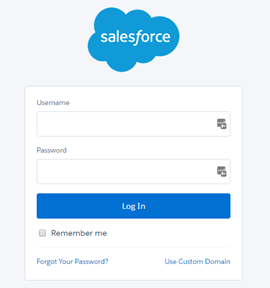
A verification code will be sent to you email address and is typically not asked for again if signing in with the same device.