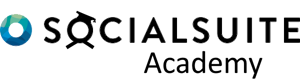What Is MFA, and Why Is It Important?
As the security landscape evolves and threats that compromise user credentials grow more common, it’s important to implement strong security measures to protect your organization and data.
Multi-factor authentication is one of the easiest, most effective ways to help prevent unauthorized account access and safeguard your Socialsuite and Salesforce data.
Usernames and passwords alone don’t provide sufficient safeguards against unauthorized account access. Multi-factor authentication (MFA) adds an extra layer of protection against threats like phishing attacks, credential stuffing, and account takeovers
How Multi-Factor Authentication Works
MFA requires users to prove they’re who they say they are by providing two or more pieces of evidence – or factors – when they log in.
One factor is something the user knows, such as their username and password combination. Other factors are verification methods that the user has (such as an authenticator app or security key) or that the user is (such as biometrics). By tying user access to multiple, different types of factors, it’s much harder for a bad actor to gain entry to your Salesforce environment. Even if a user’s password is stolen, the odds are very low that an attacker can guess or impersonate a factor that a user physically possesses.
MFA Verification Methods for Salesforce
MFA adds an extra authentication step to your Salesforce login process.
- The user enters their username and password, as usual.
- Then the user is prompted to provide a verification method.
Salesforce requires strong verification methods that provide high assurance users are who they say they are. Depending on your Salesforce product, you can allow any or all of these methods.



Who does it affect?
All Socialsuite license types will need to be enabled for Multi-Factor authentication. This includes
- Owners
- Evaluator Licenses / Program Managers
- Admin Licenses
- Reporter licenses
- Field user licenses
What do you need to do?
By the 1st February 2022 you need to have enabled (Multi-Factor Authentication) for your users. It is easy to do and only a coupe of steps to complete.
1. Communicate to your users of the change
2. As an Administrator, create a new Salesforce Permission Set with the System permission of ‘Multi-Factor Authentication for User Interface Logins’
Socialsuite Org’s built from November 2021 will already include this Permission set
3. Assign the permission set to a test group or yourself to understand how it works. This will involve using one of the authentication methods above.
4. Communicate the preferred method to your Staff and assign the Permission set to all Socialsuite users.