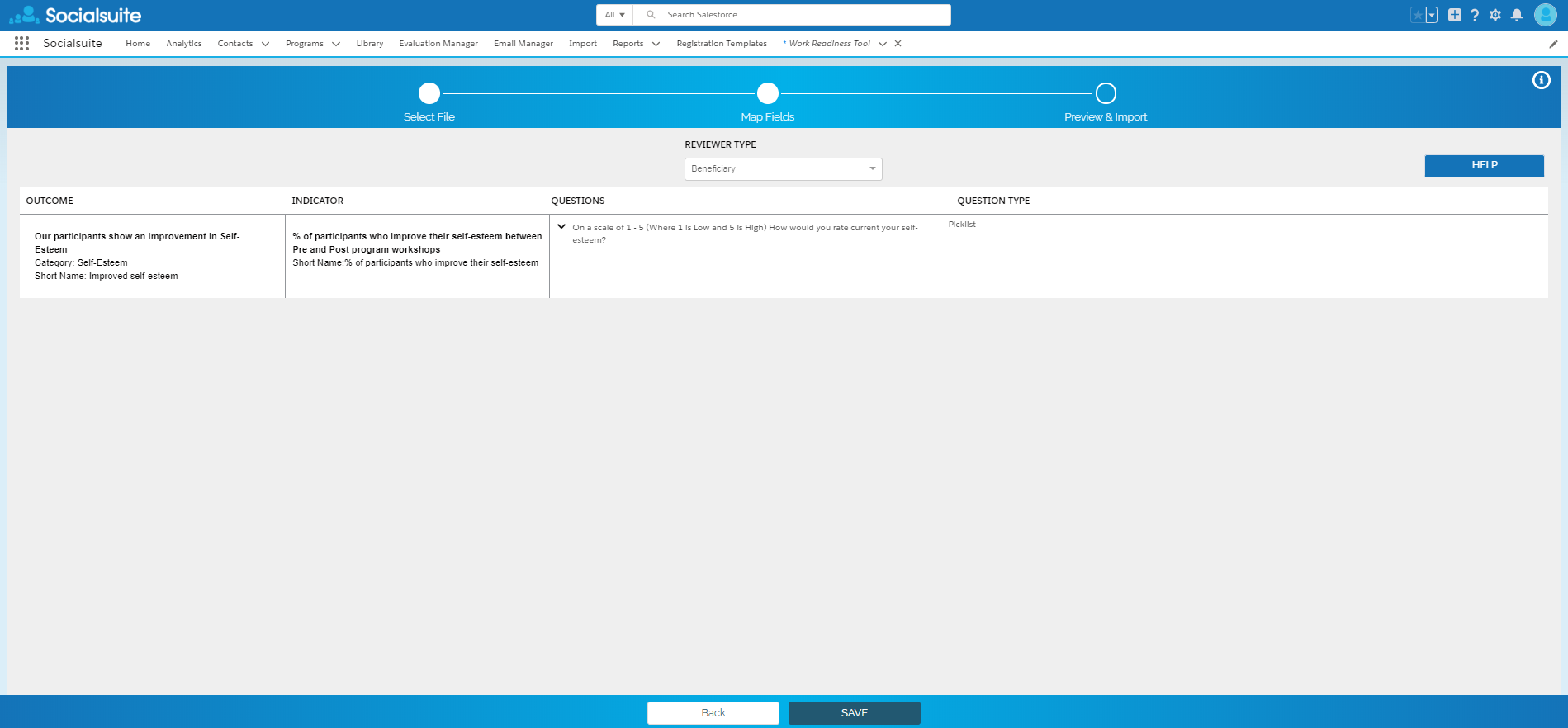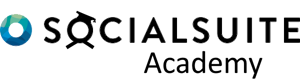First create your Library template,
Step 1. In the Outcomes section of the Library Template, click the Import button.
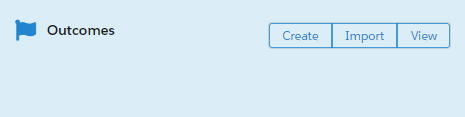
Step 2. On the Measurement project Import Wizard, download and populate the ‘Sample document’

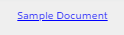
Step 3. Populate the Measurment Project template, ensuring each line is a single questions and all cells are filled out.
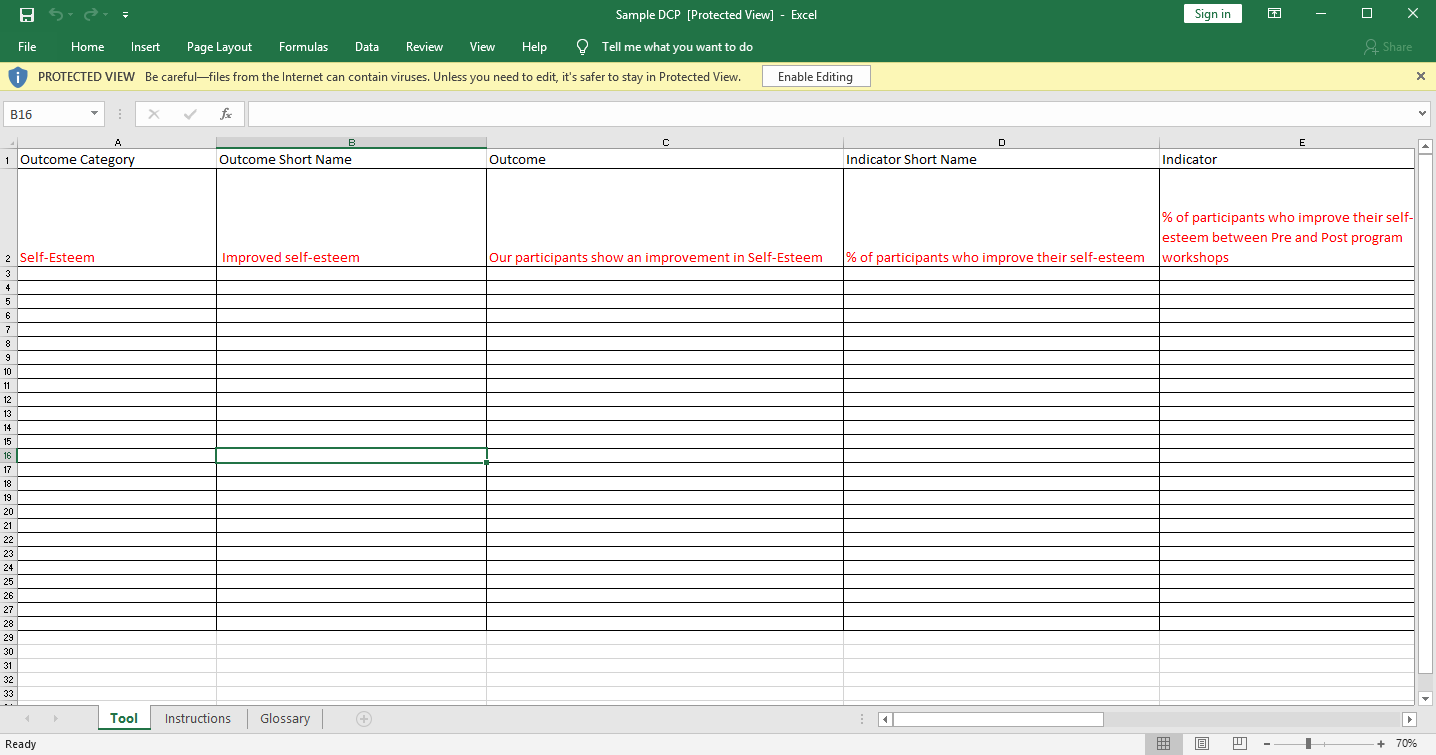
Step 4. Select Click to choose a file.
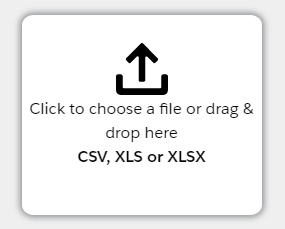
Step 5. Select the Excel file you created in Step 3.
Step 6. At the bottom centre of the page, click Continue.
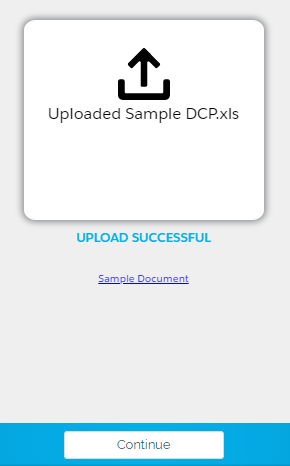
Step 7. Ensure no errors are present, the Columns are mapped to your spreasheet and click Continue.

Step 8. On the preview page ensure everything is correct and click Save.