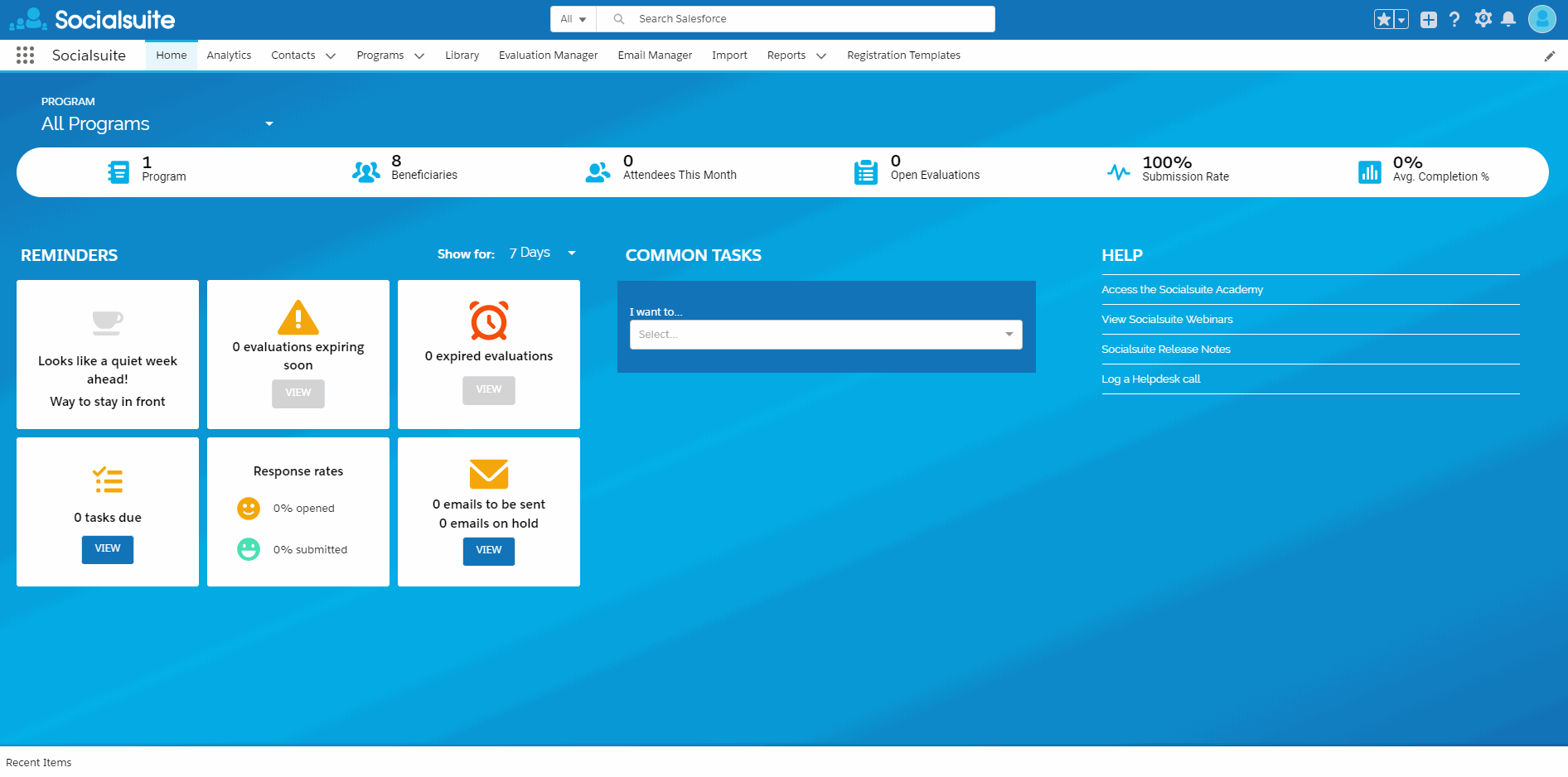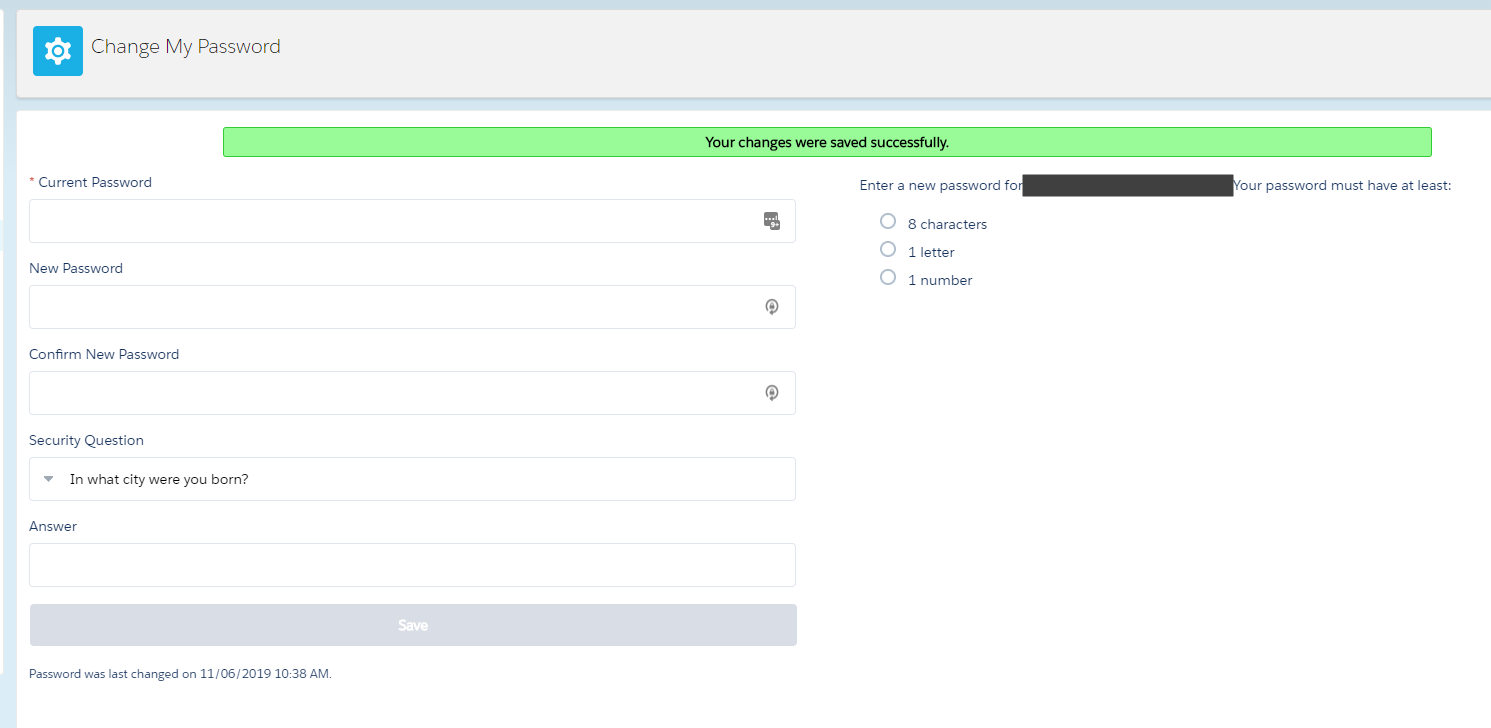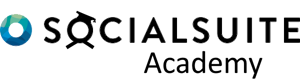At any time you can change your password and secret questions and answer. This may be after you have been granted access you your org the first time and need to update your temporary password.
- Navigate to your profile avatar in the top right hand corner
- Select Settings
- From the left hand menu select Change My Password
- Enter your current or temporary password in current password
- Enter your new password and confirm your new password
- Select your Secret Question
- Populate your answer to your secret quetion
Important: Please remember your password details, Socialsuite do not have access to view/reset these details and will need to raise a case to Salesforce to get this reset. In certain circumstances this would also require a letter of approval from your organisation.